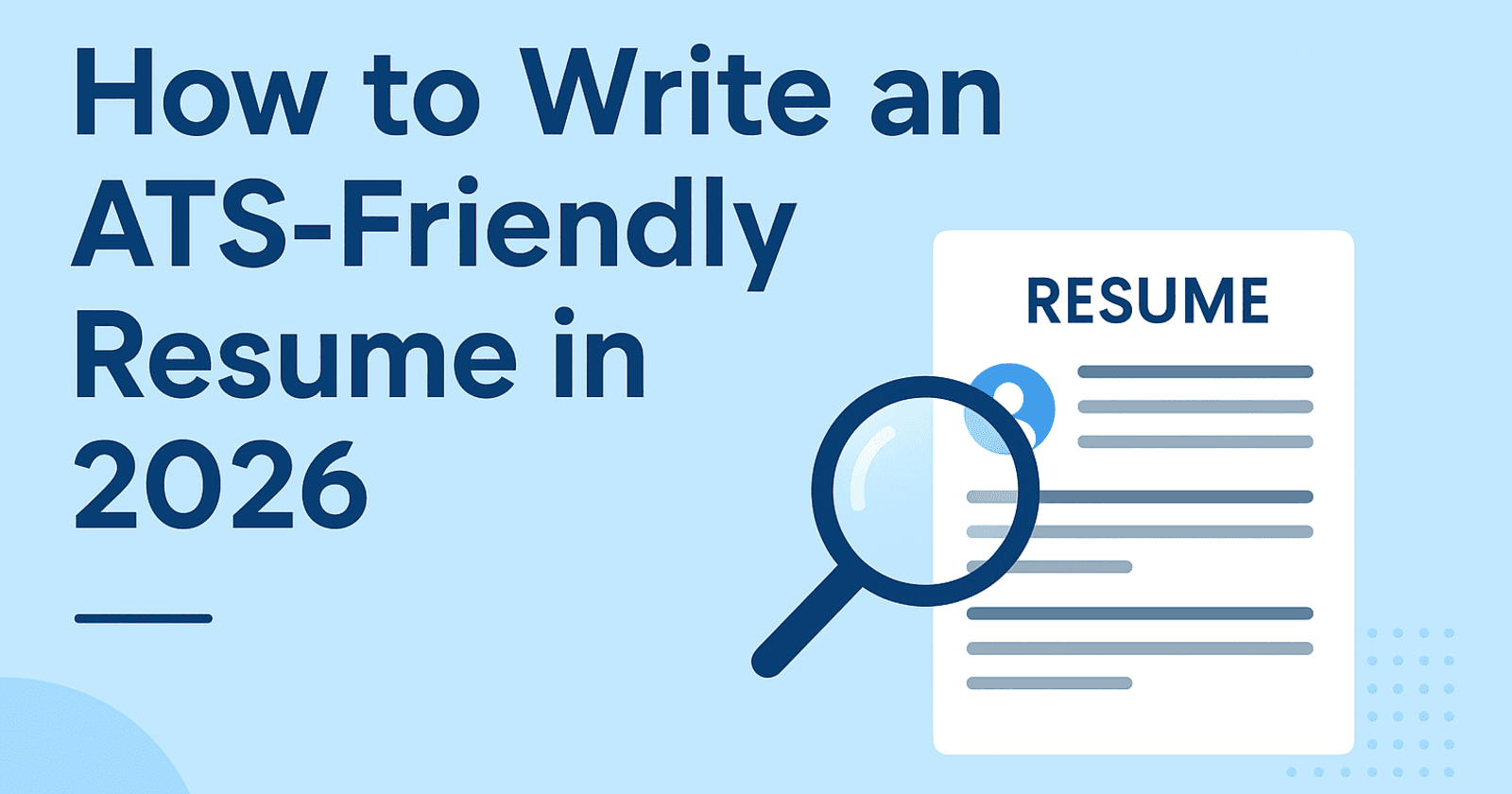Back to all articles
tutorialcareer-advice
How to Write an ATS-Friendly Resume in 2026
Understanding ATS standards and formatting your resume: Tips, common mistakes, and using Prepverse effectively
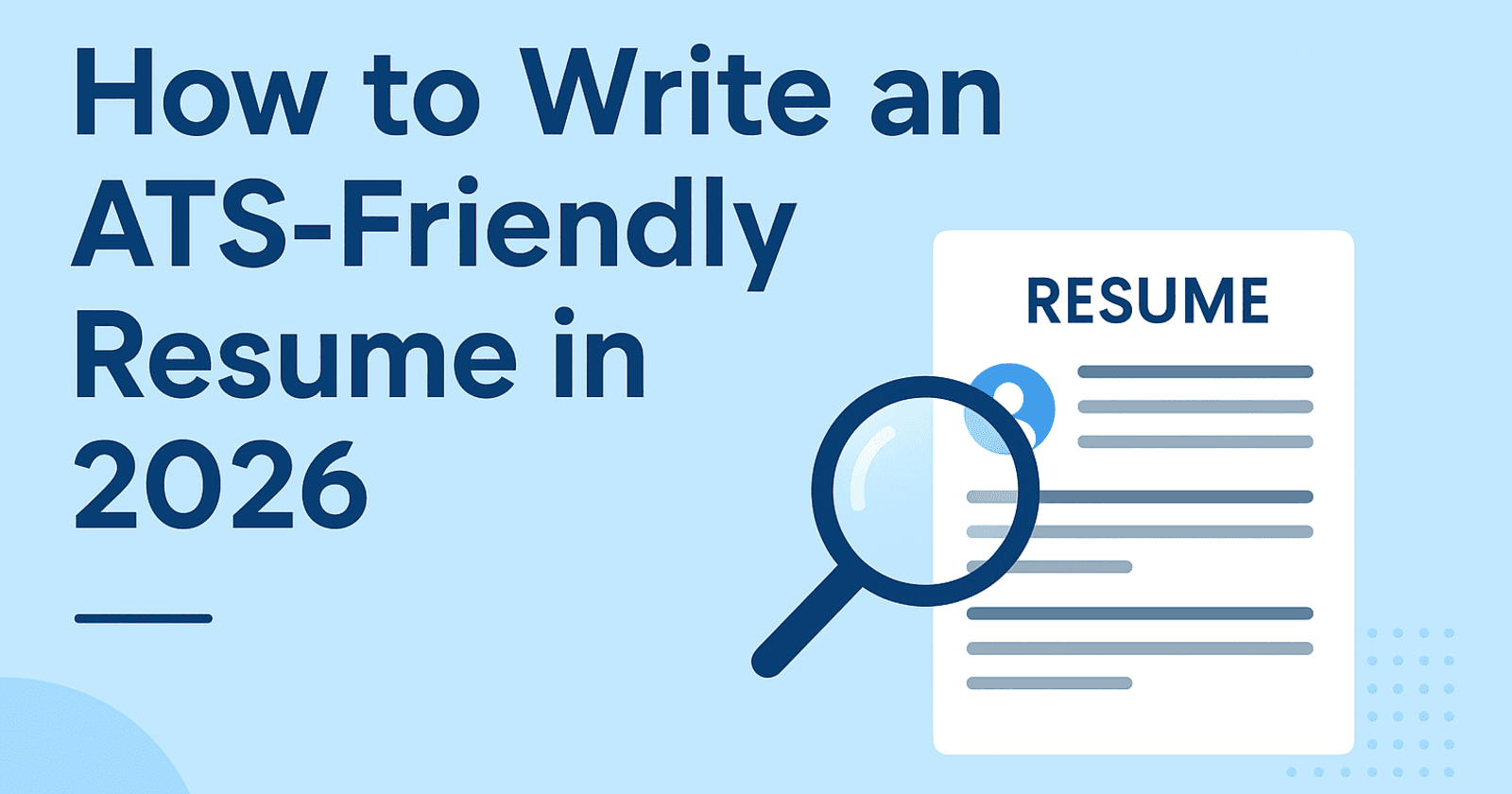
Understanding ATS standards and formatting your resume: Tips, common mistakes, and using Prepverse effectively